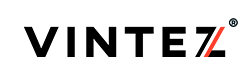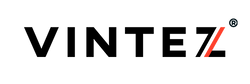When your monitor is smaller than your privacy filter, trim the filter safely to match your size. To do so, follow the simple instructions below.

|

|
Cutting instructions to follow:
-
Action 1: Measure how wide and how long your display is. Then choose: you trim, either the length or the width of your privacy filter, or you cut both. For 100% accurate cutting, measure several times before you trim.

-
Action 2: Once you have decided how much to trim, put your privacy filter on a cleaned surface.

-
Step 3: Take a pencil and a ruler - and draw a line(s) on your filter to mark the trimming area. A pencil is a good helper here, as its marks are well observable on the filter’s matte side.

-
Action 4: A pair of scissors (pattern 1) - Use sharp scissors to cut your privacy filter along the lines you have drawn with a pencil before. Be slow and very careful.

-
Step 5: A paper cutter (pattern 2) - To use pattern 2, you have to make sure that your cutting area matches the area of your paper cutter blade. If your privacy filter is too big, please refer to pattern 1 instead of this pattern 2.
Make sure you have cleaned the paper cutter off any stains or dust. Then put your privacy filter onto the paper cutter and watch it match the blade. Cut the filter; do it slowly.
Note: before you start pattern 2, look through the safety rules of your paper cutter. Always follow them carefully.

Helpful advice:
- The privacy filter is fragile - so be delicate.
- Avoid snapping the filter.
- Measure and cut slowly to be 100% accurate.
- Make sure your paper cutter and/or scissors are sharp.
- Never use the cutting tools other than those described in para. 4 above.